Open Internet Explorer 7 or higher and point to: http://apps.dps.texas.gov.
Enter
your User Name and Password. Locate your User Name in
the Registration Approval email that DPS sent to your registered email
addressed.
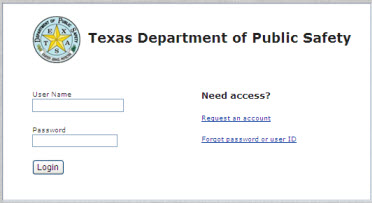
On
the Welcome to Texas DPS Apps page, select the application
name link, such as TDEM ePlan.
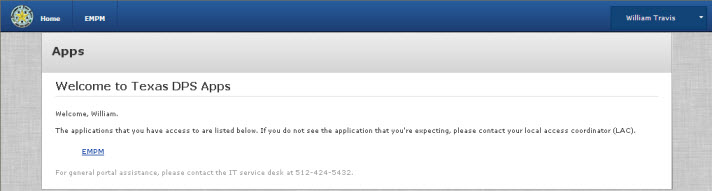
At this point, your application should open.