Log onto the Texas DPS Apps site (http://apps.dps.texas.gov).
Select
your name on the blue banner and then select Change Password
from the list.
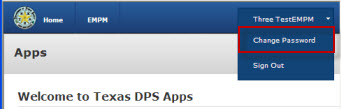
On
the Change Password page, enter your current password, new
password, and confirm new password.
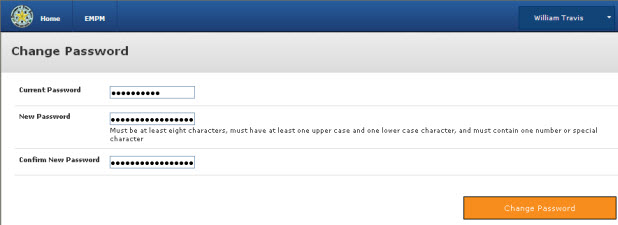
Select the Change Password button.